Every small business owner knows that in order to grow you need to be where your target audience is. Today, everyone is turning to the internet for help solving a myriad of problems. With 3.5 billion searches on google every day you need to hop onto the SEO train and make sure your website is getting noticed.
If you have a physical location or a local service you are trying to promote, local SEO is a must in helping you attract customers. What is the first thing people do when they are looking for a local business or service? They Google it!
Now, if your store, business or service is not optimized for the web (and in particular Google) your website will not even show up on maps or in search results. There are a lot of moving parts to search engine optimization (SEO). However, there is one thing (the #1 thing) you can do right now that will pour a lot of SEO juice into your website. Get a free Google My Business Account and optimize your listing.
What is Google My Business
Google My Business is a dashboard with a lot of tools to help businesses get found in Google search engine results. When you create a Google My Business listing, potential customers will be able to find you when searching for businesses in your industry.
Have you ever searched for a business and a big box appears on the right-hand side of your screen that has the company’s website, business hours, a map, a description of their business, photos, and even reviews? That’s a Google My Business listing.
People usually won’t spend a lot of time digging for information. They’ll click on the first results they see. So, if you don’t have a Google My Business listing you’re missing out on a ton of potential business.
Why Have a Google My Business Listing
In addition to making it easier for customers to find you, the simple answer is that it’s Google! It’s SEO juice! If you want Google to find your business and optimize your search engine results, why not let Google know you’re there? Google is constantly changing their search algorithms so there is no correct SEO formula. But, the one thing you can do right now that will increase your search visibility is create and claim your free Google My Business listing.
Core Features of Google My Business
1. A local Google listing
- Your local listing will show up in :
- Google Maps
- Google search results (desktop)
- Google search results (mobile)
- If you don’t already have a Google My Business listing let’s get that set up right now
Set up your Google My Business Listing
The first step in your local SEO strategy is to claim and verify your Google My Business (GMB) listing if you have not already done so. Qualifying local businesses can claim their free local listing and add information such as your address, telephone number, and other basic information about your company.
To claim and set up your GMB listing to to https://www.google.com/business/ and click Start Now.
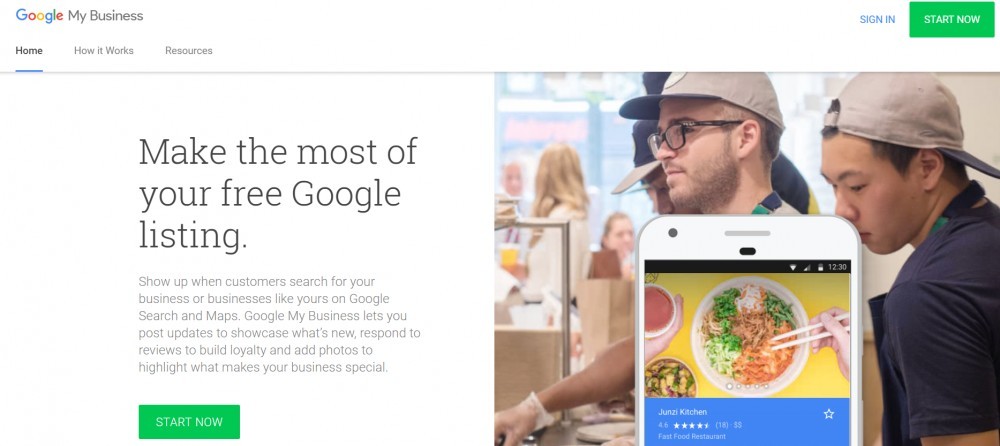
Fill in all the information that Google asks for. It will help potential customers find you better. And, if you leave some information blank, searchers to your listing can “suggest an edit” and actually make changes to your listing (including competitors).
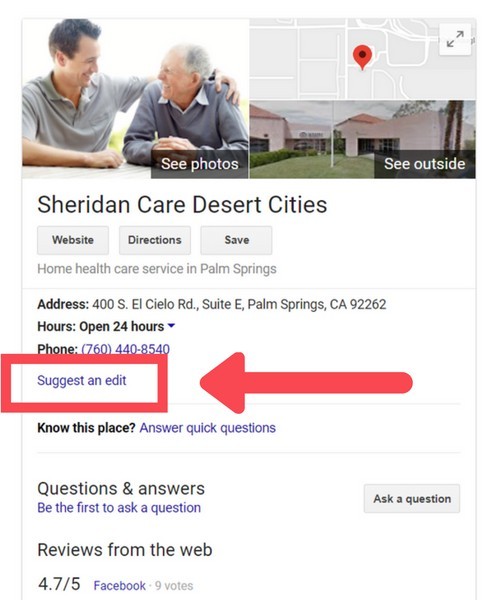
I would recommend that you log into your Google My Business dashboard regularly to make sure someone is not trying to suggest changes to your business. Also, Google encourages customers to ask questions and interact with your business through your GMB listing. They can answer quick questions about your business if they are familiar with it. No matter how you may feel about that, Google claims that this type of “user-generated content” creates community, allows for a more robust business profile and allows them to experiment with alternative search strategies.
2. Google Website Builder – A free website
The next feature is a free website builder tool that was added in 2017. Many small businesses struggle with keeping a website updated and this gives you the ability to get a website up and running without a lot of time and commitment.
With this easy website builder you can have a website up and running in minutes. And, for a small additional charge you can get your own custom domain name.
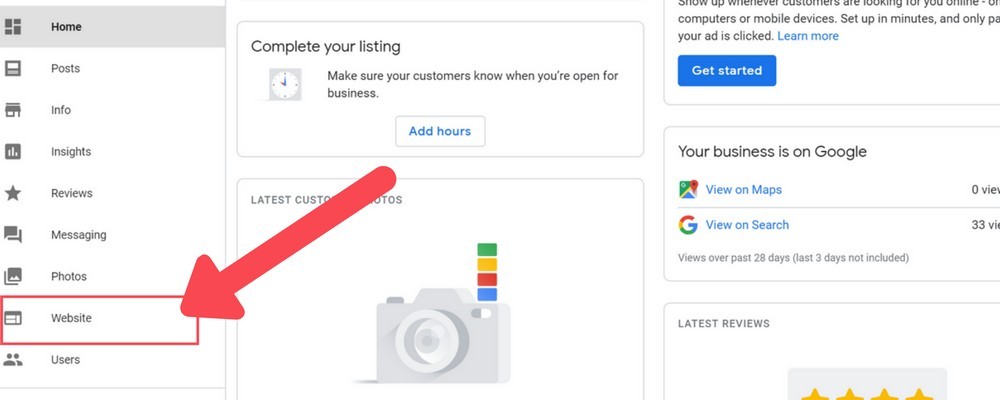 A quick personal note on this. This is a very basic website and may be ok if you’re just starting out and don’t have a website. But, if you’re a serious local business or service I would spend some time building a real website or having someone do that for you.
A quick personal note on this. This is a very basic website and may be ok if you’re just starting out and don’t have a website. But, if you’re a serious local business or service I would spend some time building a real website or having someone do that for you.
Also, Google will ask you if you want their free website to be your primary website that shows up in search results. If you already have your own website, make sure you do NOT allow Google to use their free website as your primary website.
3. Google Posts
Another great feature within your GMB listing is the ability to create regular updates with posts that will help you rank and stand out in the crowd.
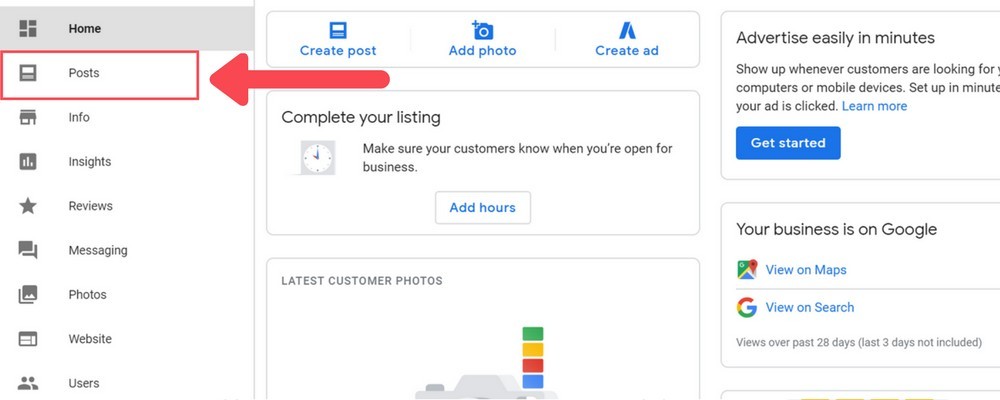
You can create posts with images, text, event titles and call to action buttons. These posts look great on mobile devices and allow your customers to sign up or buy right from their phone.
Posts allow businesses to promote daily specials and current promotions, showcase products and promote special events. It’s the epitome of content marketing and allows you to connect with customers directly.
And, they are more visually appealing than a regular listing. Again, more SEO juice!
4. Manage Your Reviews
Unlike Yelp which discourages businesses from asking customers for reviews, Google encourages you to ethically ask your customers for online reviews. Online reviews will also appear next to your listing in Google Maps and your business Knowledge Panel in search results.
According to BrightLocal’s 2017 Consumer Review Survey online reviews have been shown to impact search result rankings, client trust, and click-through rates.
When customers leave reviews for you make sure you respond to them. Whether they are good or bad, it shows that you appreciate your customers feedback and that you care. If you do get a negative review, turn it into a positive situation by showing what you’ve learned from the feedback and highlighting any things that you may do differently based on that feedback.
5. Messaging
With this function in GMB you can have your customers message you from your listing, allowing you to connect directly with potential customers.
If you don’t want text messages coming directly to your personal phone, you can sign up for Google’s Allo App. When you set up your Allo account, use the same number you used to sign up for your Google account. If a potential customer messages you, Allo will send you a notification instead of the message showing up in your personal text messages.
To get started with Messaging, log in to your Google My Business dashboard and click on Messaging.
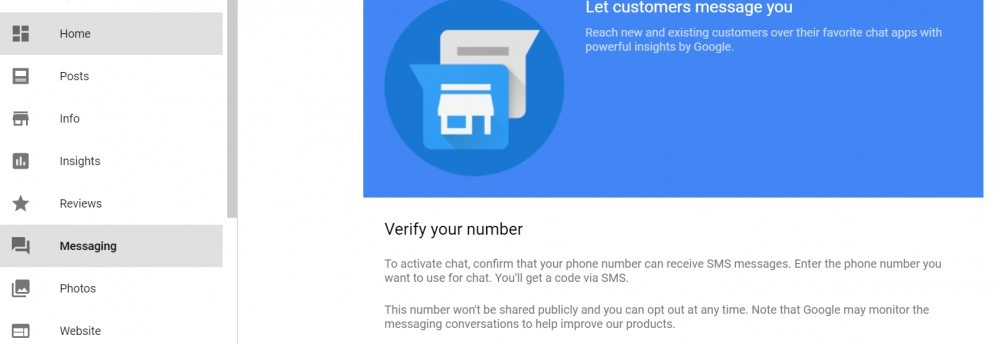
This feature is still in the early phases and only works if someone is searching for your business from a mobile device using Chrome. It currently is not available to mobile app or mobile desktop users. But, I’m sure will be available soon.
6. Google Questions & Answers
This is another relatively new feature on Google My Business. Just like the name implies it allows potential customers to ask questions and get answers through your GMB listing.
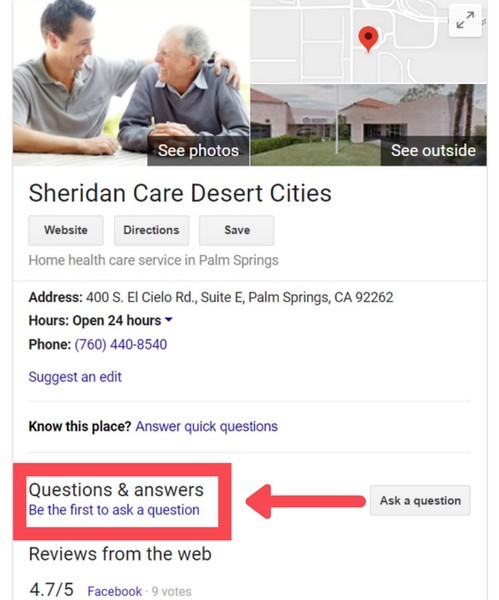
A couple things to keep in mind regarding the Questions & Answers function:
- You have to log in to your GMB dashboard to see if there are any new questions that need to be answered.
- The Q&A feature is not visible from the mobile GMB app.
- You need to have an android phone in order to monitor Questions on a mobile device.
NOTE:
Just like the “suggest an edit” feature, anyone can answer questions that are asked of your business. So, it is important to regularly log in to your GMB dashboard and be the first to answer questions. If you find that someone answers a question that is not accurate, you can contact Google My Business support forums.
7. Booking Button Feature
Google’s new Booking Button Feature is an awesome tool if your business relies on customers booking appointments and you’re using an integrated scheduling software. People can book appointments directly from your GMB listing making it even easier to get new customers.
If you are using one of their supported scheduling software partners the booking button can be automatically added to your Google My Business listing.
Go Get Your SEO Juice
I hope this overview has motivated you to claim (or log into) your Google My Business listing and start optimizing it. If you only do one SEO thing to increase your visibility to search engines, your Google My Business listing should be your go-to tool. It’s packed with features to engage new and existing customers. Also, Google will love it and you’ll be rewarded with greater search visibility.
If you need help with your Google My Business listing or if I can help you with anything else, please leave a comment below and I’ll get right back with you.
Vic


I think that every business should have Google my business since it will surely lead to higher profits. You talked about website building however I don’t have any experience with it. Even though it is basic I need to learn some stuff and do you have a good source for that?
I certainly agree with you about that. My business definitely gets noticed because of my Google My Business listing. As far as learning how to build websites, I’d recommend you check out this article I wrote on How To Create a Small Business Website For Free. It’s a training platform and online community for learning how to build profitable websites called Wealthy Affiliate. It’s where I learned everything I know. Thanks and good luck.