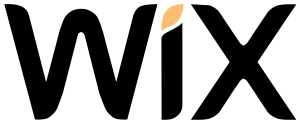No matter how small your business is, you need a website. Getting my website up and running was one of the first things I did when I started my In-Home Senior Care Agency. You are probably well aware of the benefits of having a website so how do you go about getting one set up? You could hire a web designer to develop a site for you but that can run about $2,000 on the low end. And that’s a steep price for many small business owners. The other option is to build your own website like I did. In this article I’ll help you answer that all-important question…what is the best website builder for a small business?
I will be comparing the following website builders in this article and discussing the pros and cons of each to help you make the right decision for your small business.
- WordPress.org
- Sitebuilder.com
- Wix
- Shopify
- Weebly
Determine What You Need In a Website Builder
Before you start comparing website builders, take a few minutes to determine what your goals are for your website and what you want it to do for you. This will help you determine the types of features you will need for your website builder. For example:
- Are you a local service provider who wants to promote your services locally?
- Do you want to have an online store and sell products to a more global market (e-commerce)?
- Do you want people to contact you through your website?
- Do you want to have a blog section, a photo gallery or a reservation system?
Also, consider the future needs of your website. Will you be adding regular updates to your website such as blog posts? Will you expand your product offerings in the future? You want to make sure that the website builder you choose is able to handle your future needs as your business grows.
What To Look For
Here a few important factors to consider when looking at and comparing website builders.
Affordability – as a start-up or small business owner, you’ll want to make sure that it is affordable. And, you’ll want to make sure that it remains affordable as your business grows.
Ease of Use – You will want your website builder to be easy to use and have a wide range of templates for all businesses and situations. It should be easy to add:
- Basic website pages such as a home page, about us page, services page, and a contact page.
- More complex features like image galleries, sliders and videos.
- Other site elements such as a reservation feature, blog section and an online store.
Search Engine Friendly – You also want a website builder that is search engine friendly so that your content is displayed in search results when people are searching for certain targeted keywords.
Which One Is Best For You?
Now that you have an idea of what the goals are for your site and what you want it to do for you, let’s look at the pros and cons of the top website builders and which one would be best for you.
I have personally signed up and used all 5 of these site builders so, in addition to the pros and cons, I will give you my opinion on what type of business each website builder would be a good option for.
1. WordPress.org
WordPress powers over 26% of all sites across the web and there is a reason for that. WordPress is flexible, scalable and easy to use. I’ll jump off the ledge right away here and tell you that I think wordpress.org is the best free website builder out there for small businesses. It is where I have built the majority of my websites and you can’t beat the flexibility and scalability.
It’s good to note that there are two versions of wordpress (wordpress.org and wordpress.com). I recommend the self-hosted version, wordpress.org, because it is much more flexible than the other version.
Pros
- WordPress is open source and free so you’ll be able to find it on most hosting platforms like Bluehost or Hostgator and can be installed with one click.
- They have thousands of free (as well as premium versions) pre-designed themes that cover every business possible which makes designing your site easy.
- If you want more control over the design of your site, WordPress does have drag-and-drop Plug-ins you can install, such as Elementor and Beaver Builder. And, many of the free themes come with drag-and-drop page builders built in.
- WordPress has thousands of plug-ins you can install to help you customize your site such as adding contact forms, social media icons, etc.
- WordPress is extremely flexible and customizable and integrates with virtually every online platform or tool you might want to use. You can build websites of all kinds, from content-rich blogs to eCommerce sites.
- WordPress was designed to be SEO friendly. You can also use plug-ins like Yoast SEO and All In One SEO Pack to ensure your content is optimized in search engines.
Cons
- With WordPress, you are responsible for website security which means backing up your site, updating plug-ins and new versions of WordPress, etc. It’s very easy to do but does add some additional work.
- A way around that is to use a managed hosting service like Bluehost to look after the technical aspect of your site.
Price
- FREE. Yes, hard to believe that one of the best website builders is free…but it is. You will have to pay for your website domain name (approx. $13.99/year) and shared web hosting (around $7.99/month) but that’s about it.
Best for beginners and seasoned website designers.
2. Sitebuilder.com
Sitebuilder is an all-in-one website platform that is fully hosted so you don’t have to manage the technical issues of your website. It also has a very intuitive drag-and-drop feature that allows you to customize your website from approximately 1,200 pre-designed templates to choose from. I found it to be extremely intuitive and easy to learn.
Pros
- You can get started for free with no credit card.
- Access to a large variety of pre-designed website templates that you can customize.
- Has a drag-and-drop design function making it easy and intuitive to customize your site.
- Includes managed hosting.
Cons
- The free plan does not include a free domain name.
- The free plan is also ad-supported so you’ll get random ads popping up on your site.
- Not as flexible or scalable as WordPress and you are limited to the functionality of the Sitebuilder.com developers. You cannot hire a developer to customize things.
- If you want an eCommerce store on your site you will have to upgrade to the business plan which starts at $18.45/month.
Price
- Free to get started but very limited in what that provides.
- Premium paid versions start at $7.68/month and go up to $18.45/month for the eCommerce Plan and include a free domain name and branded email address.
Best for small businesses but limited in flexibility and scalability.
3. Wix
Wix has become a pretty popular website builder with over 100 million people using it already. It has a great drag-and-drop feature that allows you to easily customize any one of their templates to suit your business. I personally find their website a little more difficult to navigate than some other website builders but not bad.
Pros
- They have over 500 site templates and they are fully customizable so you can design a website that will fit your needs.
- The website builder is pretty intuitive and easy to use. You can make changes just by clicking on a particular element on the site and you can see your changes immediately.
- They have this cool tool called ADI which stands for Artificial Design Intelligence which is perfect for complete beginners. By answering a few simple questions about your business, it will design a website for your specific business. It was one of the best features.
- Advanced SEO options.
- Free website hosting with all plans.
Cons
- You will have to pay more for a branded email address.
- If you are going to have an online store you will need to purchase the VIP plan which costs $25/month.
- Impossible to transfer your content to another Wix theme due to its use of “absolute positioning” editing.
- You cannot edit any code so are constrained to the designs of the Wix developers.
Price
- Free to start but with limited features.
- Basic plan starts at $11/month and goes up to $25/month for the VIP plan.
- All plans include free hosting.
Best for beginners with no experience in building websites but it is not as flexible as WordPress.
4. Shopify
If you are planning on having an online store or selling products on your site, you may want to consider Shopify. It was built specifically to help small businesses handle online sales. They have over 500,000 active businesses.
Pros
- Great way to build an online store without having to worry about the technical aspects of managing it.
- Ease of use. Easy drag-and-drop editing feature allows you to create a customized online store from one of their pre-designed themes.
- Scalable so it will easily support your business as it grows.
- Quality and quantity of designs are great and they are responsive (mobile-friendly).
- Free SSL certificate letting your customers know your site is secure.
- The basic Shopify plan allows you to:
- Accept instant payments
- Use outside payment processors
- Create and use discount codes for your customers
- Track inventory and sales through an easy to use control panel
- Shopify also integrates with WordPress and is known for its great customer support.
Cons
- It is a bit on the expensive side so, for some small businesses, this is a big disadvantage.
- Blog posts and regular pages (e.g., About Us) have a URL structure that is not ideal for SEO. They use sub directories like /pages or /blog/news.
- Domain names are not part of the premium package but you can buy them through Shopify at a reasonable rate. Email hosting will require an external solution like G Suite though.
- You have to use the Shopify platform so it might make it more difficult if you choose to change platforms in the future.
Price
- You can try it for free for 14 days with no credit card required.
- Basic plan starts at $29/month.
- More advanced plans are at $79/month and $299/month.
Best for businesses who are setting up an online store.
5. Weebly
Weebly is often listed as one of the more popular free website builders out there. Then there’s that old saying, you get what you pay for.
Pros
- Weebly is fully hosted so you won’t have to deal with the technical aspects of your website.
- Intuitive drag-and-drop web builder and the ability to choose from dozens of modern design templates.
- Free e-mail.
Cons
- You will have to pay if you want your own domain and more extensive site options.
- Some people don’t find the drag-and-drop that easy to use. And, there is some unnecessary code which could cause SEO problems.
- You are also locked into Weebly’s platform. You will find it difficult to move your site without having to recreate your entire website from scratch.
Price
- Free for basic site with limited options.
- Up to $25 / month for premium plans with an additional charge for eCommerce solutions.
This is a very basic website builder and I don’t recommend this one.
Which One Wins?
Overall, website builders are great for small businesses looking to get a professional website built quickly at a reasonably low price, compared to having one made professionally. There are several great website builders out there but some not-so-good ones as well. I’ve chosen this list based on my personal experience with them and feel that they are the most reputable options for any small business. So, who wins?
Best All-Around Website Builder
 My pick for best overall website builder is WordPress. WordPress.org is flexible, scalable, and easy to use. Since it powers over one quarter of the websites in the world there is a huge, supportive community where you can find help with anything you need.
My pick for best overall website builder is WordPress. WordPress.org is flexible, scalable, and easy to use. Since it powers over one quarter of the websites in the world there is a huge, supportive community where you can find help with anything you need.
Best Website Builder for Online Store (eCommerce)
 I strongly recommend Shopify as the best website builder for an eCommerce solution. It is user-friendly with professional designs and tools that will help you get a beautiful, income-producing website up that your customers will love.
I strongly recommend Shopify as the best website builder for an eCommerce solution. It is user-friendly with professional designs and tools that will help you get a beautiful, income-producing website up that your customers will love.